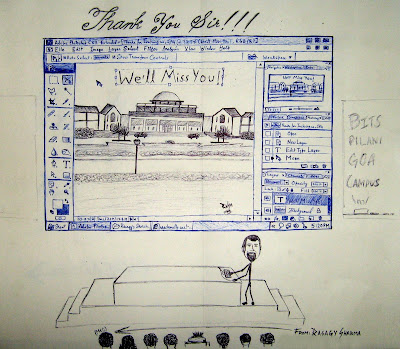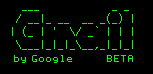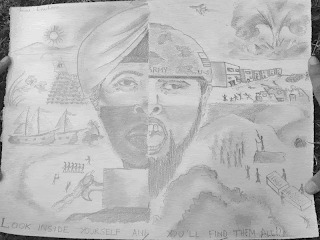Oasis '08, the cultural fest of BITS Pilani, was held from to 20th to 24th Oct. One of the biggest cultural fest in India, Oasis had events ranging from the conventional Fashion Parade & Solo Singing to new events like Street Dance & Hindi Jam! But the main USP of Oasis is the fact that it is 96 hours of absolute fun. And 96 hours MEANS 96 hours. Yes they had DJs playing till 7 in the morning!
Before I bore you with more text, here's the main part: I came 1st in Bull's Eye & 2nd in Black & White. Here's the sketch we made:
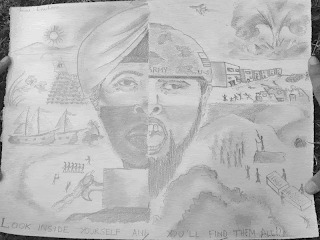
The theme was "Emotions", and we depicted different emotions (Punjabi - Happy, Soldier - Suspicious, Muslim - Angry, African - Enslaved) that are there inside each of us.
Oh & BITS Pilani, Goa Campus came overall first, beating Hansraj College (DU) by a huge margin! \m/
The reason I didn't post before was mainly due to my Tests, and also because I wasn't sure what to post. Oasis was a great learning experience for me. Be it dramatics, art or just organizing the fest, I learnt a lot of things, but I wasn't sure how to actually jot them down. Anyway here's a short post on my experiences, and what all I learnt :)
The Campus:
In the middle of a village, there's the huge BITS campus. Before you enter the campus area, everything around is just like another village (I could recall my visit to Punjab some 7 years back). First, you just DON'T make a campus wherever you want. The 6 hour journey from Delhi to Pilani was a pain. And think about the students.. they've got nothing to do outside the campus :(
But then, the huge campus has everything. From loads of restaurants to a telephone exchange, the campus is more like a old town than a college campus. You'll find students and workers roaming around on cycles, roadside vendors selling "Shikanji" (aka Nimbu pani aka Lime Juice) and the old buildings about to crumble down. The campus gives you the vintage feeling (Remember Connaught Place in Delhi? They've their own "C'Not" with a couple of restaurants and other daily use shops)!
Lesson: If your campus is in the middle of nowhere, make sure it atleast has huge space, 1 temple, 5 restaurants, random statues on each turn, weird names for each hostel (and lane), some place to eat every 100 metres... And ofcourse, have cycles and Auto-Rikshaws (You can't walk all day right?)
The Climate:
The climate forces you to think how people actually survive there. I mean in the afternoon, it's scorching hot and at midnight you can't sleep without a kambal. The worst part is that if you sleep at 3 in the morning, you'll be shivering when you fall asleep, and sweating when you wake up at 9 in the morning. It's annoying. Very annoying. But I guess BITSians adjust to it soon (Yeah ask us about adjusting!)
Lesson: Just because every other girl around you is wearing shorts doesn't mean it's warm. Especially when it's 2 in the morning.
Oasis'08:
This year's theme was "Unio Mystica" (Please Google it. I'm too lazy). It's funny how people choose themes (I guess they ran out of conventional themes after a few years). The downside of such a theme is that no one (Including the participants AND the organizers) have a clue about what the theme means, so you hardly find anything related to the theme during the whole fest.
Another remarkable thing about Oasis'08 was the number of events. There are too many events! And apparently, they don't have any body to regulate which event to be kept and which not to be kept, so eventually you have 3-4 similar events (For ex, there were some 4 events related to advertising, and other events also had the same "Ad making" rounds. Why keep same events with different names?). Secondly, too many events means most of the smaller events are ignored. More on that later.
Lesson: When keeping obfuscated themes, make sure the organizers know what it means. Or keep it so abstract that no one cares.
Inauguration:
The inauguration was on the first day in the Auditorium. Now the Audi is pretty small (compared to ours), and has a seating capacity of some thousand students (max) I guess. Now the funny thing the organizers did was to reserve nearly ALL SEATS for different BITSian clubs & deptt. This meant that the out-station participants were expected to either sit in the last row, or stand, or sit on the floor, or just leave. The "Firewallz" wasn't cooperative at all, and Pilani students didn't really care about the out-station students sitting on the floor. Eventually, most of my friends left and I stood for some 3 hours to watch the Inaug. But after some initial "formalities", the culturals were great. Worth the effort!
Lesson: Ever heard of the saying "Atithi devo bhav"?? Remember that when organizing a fest. :|
The Crowd:
This is one thing that covers up for anything and everything that might go wrong at Oasis. They get a huge crowd from Delhi (Most of the Delhi University students are there), and these people don't give a damn about the organizing. Give them a DJ, couple of good food stalls, and a chance to roam around all night. They'll be more than happy. And a happy crowd == successful popular fest.
Lesson: The dumber the crowd, the less they'll care about the events. All they need is the "festive mood", and voila! Your fest is a big hit!
Events:
Being a part of the Core committee of Controls of Waves (Cultural Fest, BITS-Pilani, Goa Campus), I thought I would be able to learn how to organize a fest, from shortlisting events to scheduling them. Turns out I learnt more about how not to organize a fest, with the controls doing a bad job throughout the fest. Or maybe I was expecting too much from the "established" cultural fest. Ofcourse Waves wasn't perfect, and I agree that no fest can go perfectly smooth. But..
- You don't keep loads of events just to make a huge total. It's crazy going through the Rulebook again & again for every event.
- If you do, you make sure every event has a good organizing team. Or atleast someone who knows what the event is.
- The Rulebook is meant to explain the event, from the general description to basic rules. You just DON'T make an error in it (One of the event had timings as 1.5 hours Writing + 0.5 hours judging. Turns out it's an art event!)
- Rulebook isn't just for the participants. Maybe the organizers should have a look at it too. That way, you don't make a fool out of yourself when participants quote the Rulebook.
- You don't keep events "Subject to participation". If you are unsure about the turnout, don't have it. Atleast don't call judges, ask people to participate and then cancel the event as there were too less participants.
- Eliminations for an event should be a bit related to the event. For ex, you don't eliminate people on the basis of how humorous they are (How do you judge that anyway?) for a Hindi JAM. You don't need to be humorous to win a JAM. (JAM == Just a Minute)
- If there's an event, you should try and get some audience for it too right? Ever heard of something called Publicity? Why have an event in an LT with only 10 people (= Organizers + Participants)?? The JAM (aka BLAB) was held in the Audi, with only 20 people watching it. :(
- Change in timings is unavoidable. But you atleast make sure it is conveyed to maximum people. What's the point of "preponing" Street Dance and eventually doing it with hardly any audience?
- The basic rule of scheduling is to avoid events from clashing. If it's not possible, atleast don't clash two events of the same category! Our Quiz team went to Finals of one event, but had to leave it as another Quiz started just then (They finally won the latter though!)
That's all that I can think of for the moment. Must say it was a great learning experience! :)
PS: I've been pretty harsh while writing this post. Mainly because it's not meant to praise the fest but to find out the shortcomings so that they can be avoided in future. More like "Notes to self". So don't flame me explaining how great Oasis was, coz even I agree that it was a great fest!